Beauty may be in the eye of the beholder, but it can be digitally enhanced in myriad ways with the mere click of a mouse.
A new series of revealing time-lapse videos shows just how much happens to fashion photos, from their untouched beginning to their high-gloss, magazine-quality end. After watching this 90 second time lapse video of a 6 hour photoshop touch up for advertisements I am in shock as to the extent of editing that actually goes into this type of work, as you can see the before and after picture are pretty much a different person after having their skin, hair, skin, lips, contrasts, shimmer, basically every aspect of the picture has been modified in some sort of way, it takes a lot of skill to be able to edit something at this level.











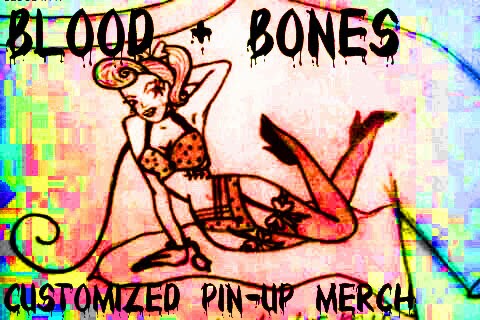







 I found this image on google search and thought that it would be perfect to experiment with the style of image/design style that I would like to use for my CD cover, I adore the use of minimalistic colours and I believe that this style of image would suit my work amazingly, I am in awe at how well this image is put together with not only the subject of the image looking distressed but also her outfit and the background, thus piecing the image together to make it look more complete and in place.
I found this image on google search and thought that it would be perfect to experiment with the style of image/design style that I would like to use for my CD cover, I adore the use of minimalistic colours and I believe that this style of image would suit my work amazingly, I am in awe at how well this image is put together with not only the subject of the image looking distressed but also her outfit and the background, thus piecing the image together to make it look more complete and in place.






 I have chosen this CD cover for one of Christina Aguilera's albums because I love the use of robotic cogs over one half of my face, the design of this CD cover is exquisite and I would really enjoy making something like this for my CD cover.
I have chosen this CD cover for one of Christina Aguilera's albums because I love the use of robotic cogs over one half of my face, the design of this CD cover is exquisite and I would really enjoy making something like this for my CD cover. I have chosen POGO's favourite birthday songs as one of my CD covers to help inspire me for this project because it has a clown on the front and I would love to recreate this design using some of my own pictures of a clown costume I am currently making for another project and think it would fit in perfectly with this, I love the use of dark colours for the cover to then tie in with the dark theme of clowns.
I have chosen POGO's favourite birthday songs as one of my CD covers to help inspire me for this project because it has a clown on the front and I would love to recreate this design using some of my own pictures of a clown costume I am currently making for another project and think it would fit in perfectly with this, I love the use of dark colours for the cover to then tie in with the dark theme of clowns.





